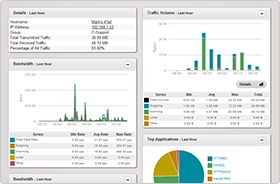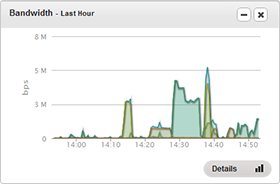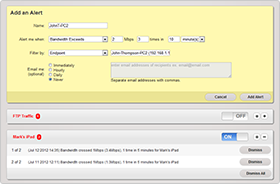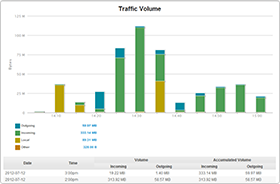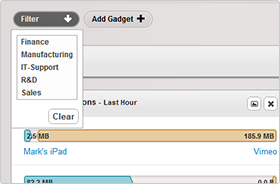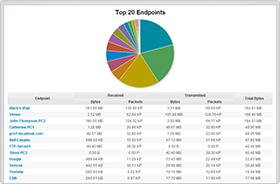SparrowIQ Screenshots
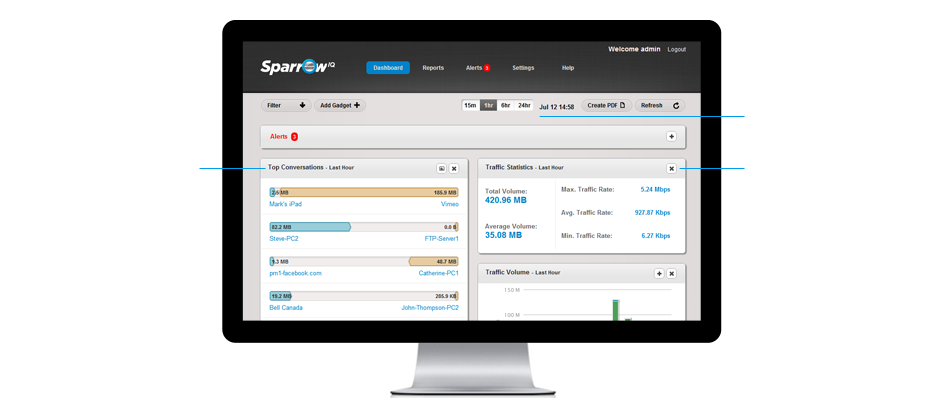 +
+
-
Drilldown for details
Investigating a specific conversation, user or application is quick and easy with single click drilldowns which provide a complete picture of all traffic characteristics relating to a single reference point.
-
Bandwidth monitoring
Get a near real-time view into total network bandwidth utilization segmented by incoming, outgoing and local traffic. The same can be viewed per user, conversation, application and more.
-
Custom alerts
Setup an alert to notify you if the bandwidth rate or traffic usage of a particular user, group or application exceeds a predefined limit. Get notified by email to stay on top of your network.
-
Reports
Generating historical views of your traffic is easy with SparrowIQ’s built-in reports. This, coupled with its drilldown capability, provides endless traffic perspectives that can also be converted to PDF format for easy distribution.
-
Create groups
SparrowIQ lets you create custom groups and filter network traffic accordingly – seeing the affect on the dashboard gadgets and reports. You can setup an alerts to notify you if the sales or engineering group generate excessive traffic.
-
Top users
SparrowIQ quickly identifies which users are hogging excessive bandwidth slowing down the network – perhaps downloading unusually large files , watching online movies, or emailing large PowerPoint decks to entire departments.